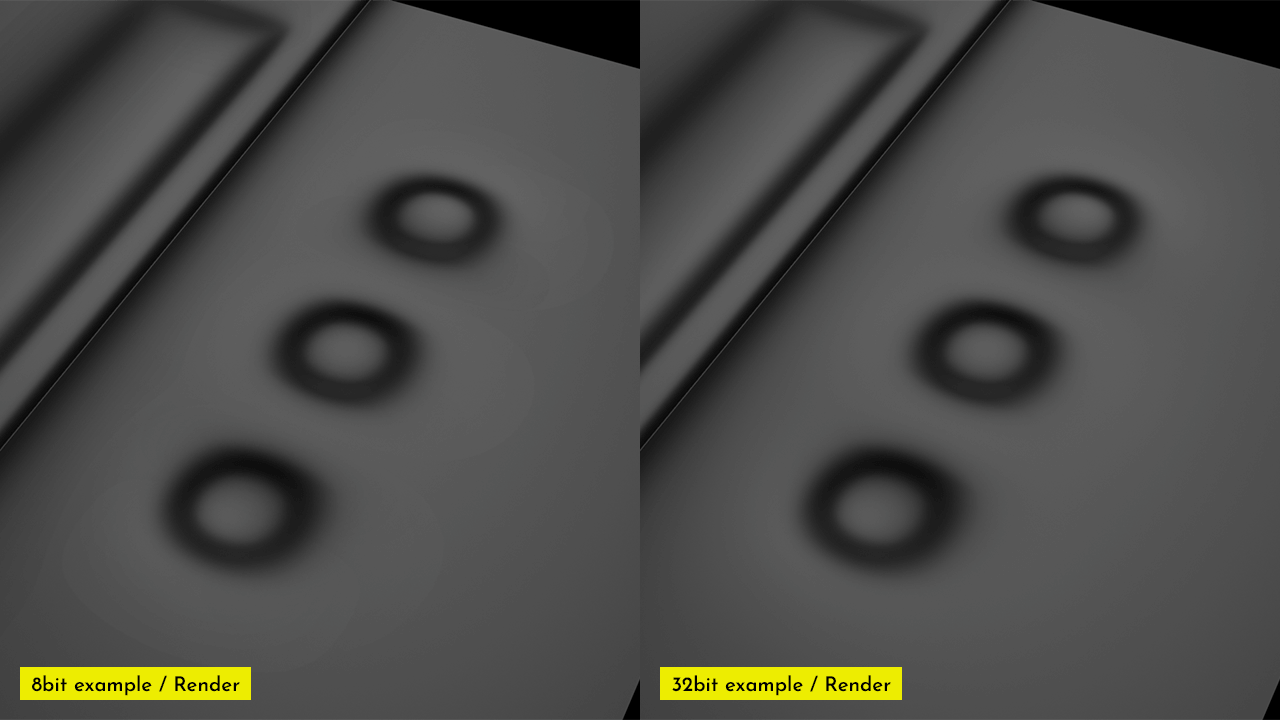
One of the most common artifacts when baking in Blender is banding in normal maps. This post aims to help you understand why this issue occurs and how to fix it in Blender.
Why does this happen?
Blender defaults to 8-bit when baking textures, as can be verified by inspecting the texture in Photoshop. This can be a great optimization trick for models created for real-time usage.
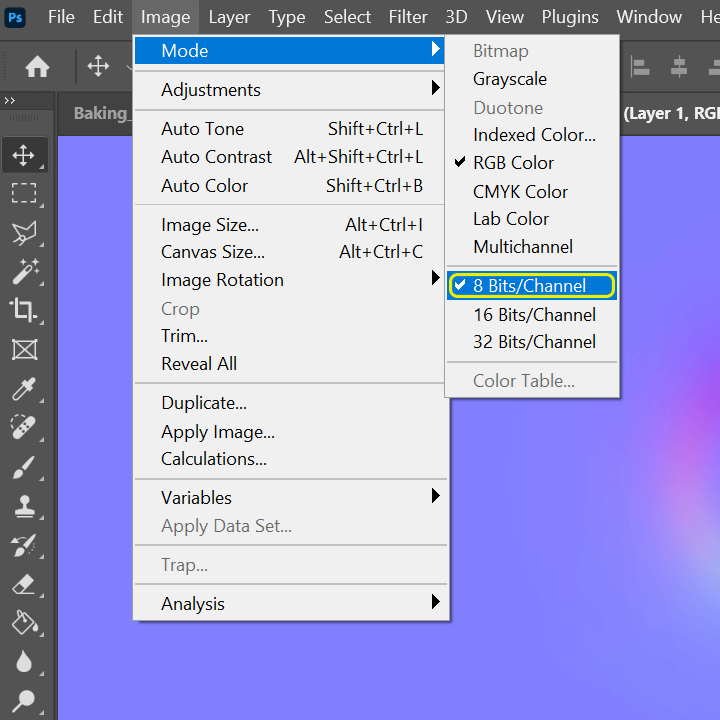
However, there is one glaring issue with 8-bit textures, they can only hold 256 different colors, while 16-bit textures can hold up to 65,536.
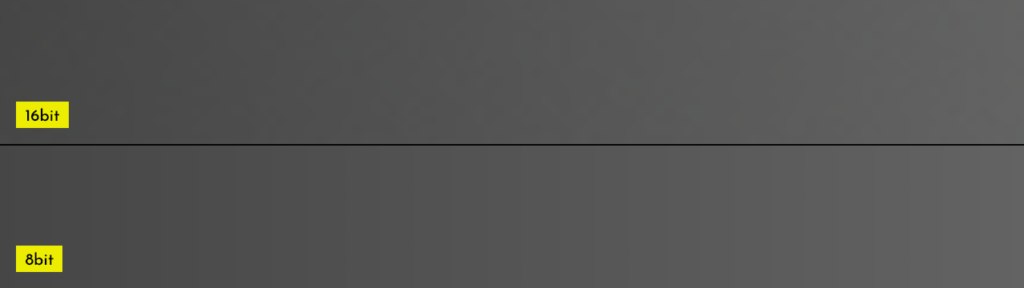
This difference causes the steps between colors to become larger in 8-bit textures due to the limited color range, resulting in more noticeable banding in normal maps.
How to fix this?
Before clicking “OK” on your image texture, make sure the checkbox is marked!
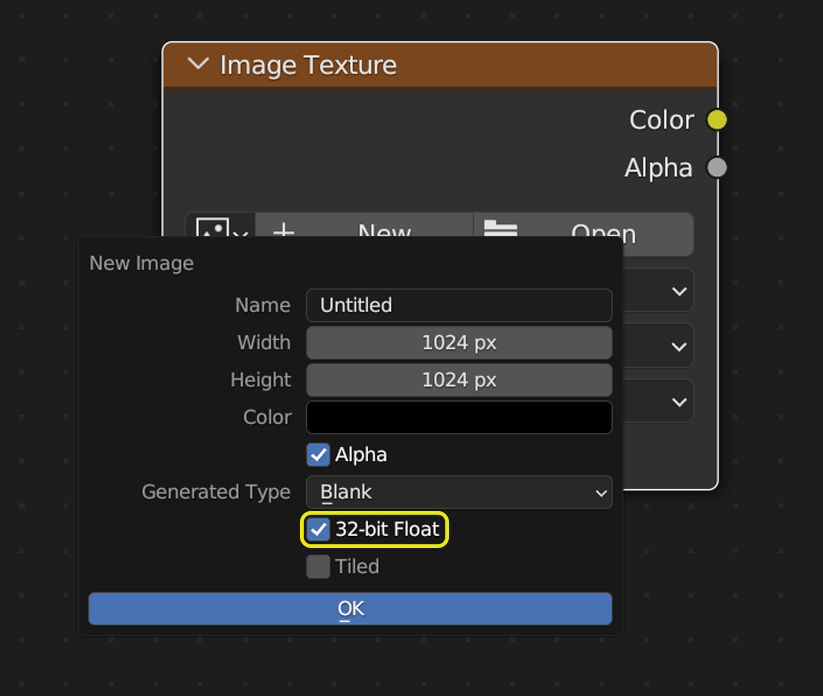
While 32-bit is overkill, when exporting the image from Blender, the options are limited to 8-bit or 16-bit, so you will be fine with the latter.